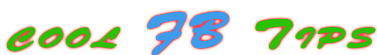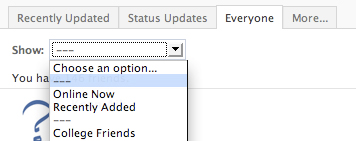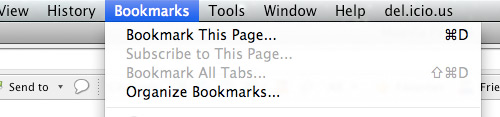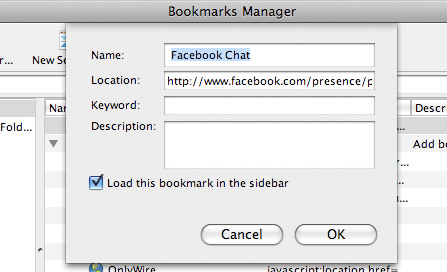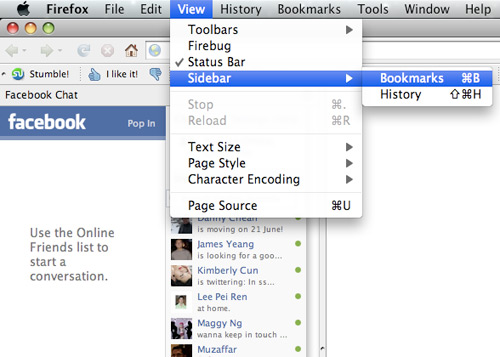Here are some coolest facebook status updates ever, Tell me which one you like the most? if you know any other coolest funniest Facebook status please share it in the comment section below.
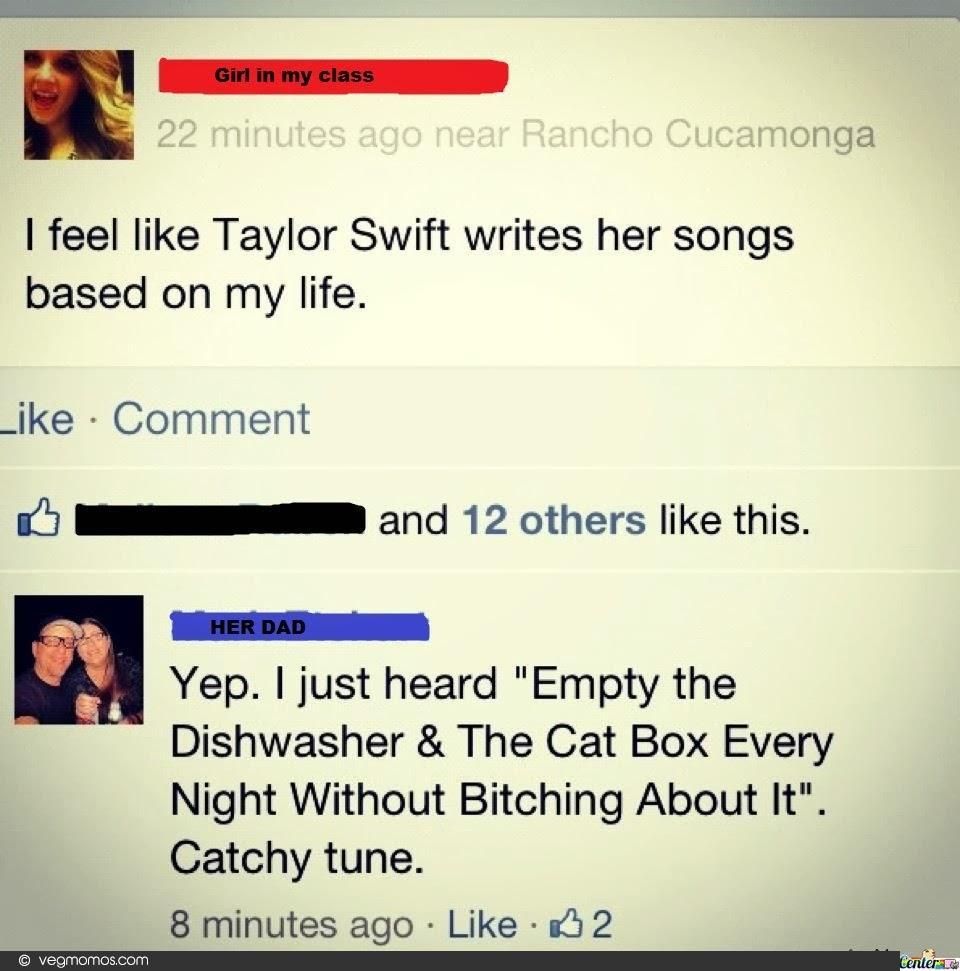
- Life is too short to be kissing the wrong ass.
- My gf won't get the remote that's in the other room, but if my wallet was at the bottom of an ocean she'd be shopping already.
- Apparently when your girlfriend says "fuck that bitch", you're not supposed to take her seriously.
- I can think of absolutely no acceptable situation where a grown man should be taking a bathroom mirror selfie.
- I'd steal a doughnut truck and attempt to outrun the cops, just to let people see a bunch of cops chasing a doughnut truck!
- Hello pizza store? Yes I'd like one round bread covered with cheese, one bread cut into sticks and one more bread cut into sticks with sugar
- Don't let regrets about the past or worries about the future rob you of your enjoyment of the present.
- Sometimes I wake up grumpy, and other times I just let her sleep.
- Your completely random insertion of just one spanish word into a joke is tearing this familia apart.
- On your job application under sex, you wrote "last week" That's not what we mea- "If you don't believe me, I listed my girlfriend as a reference"
- You seem upset. Take off your pants and let's talk about it.
- There are two kinds of people: 1. Those who risk nothing because it may go wrong 2. Those who risk everything because it may go right
- I don't think stupid people understand how much effort goes into not punching them in the face
- A group of your least favorite people is called a facebook.
- Hey whiny kids with iPhones: when I was your age, I played with a stick.
- If you're feeling bored, find a group photo of four girls on instagram and then comment "you three look great!" Wait and grab popcorn.
- Oh thank goodness, you posted another selfie. I almost forgot what you looked like since the selfie 5 minutes ago.
- So many feelings fit in just one sigh.
- Imagine this: You`re home alone and you sneeze. Suddenly the phone rings and you answer, then someone whispers `Bless you` and hangs up.
- If a tree falls on your Ex in the woods, and no one hears it, still get rid of the chainsaw just in case.
- I just found out cock fighting is done with roosters and now it feels like this 6 months of training has been wasted.
- Computer Speaker : Too Quiet For Music, Too Loud For Porn.
- If I was Neil Armstrong landing on the moon, "That's one small step for man," would have been, "Fuck you, everyone from high school."
- Selfie... Because it's important to realize that it's not the photographer who is making you look ugly.
- One man's LOL is another man's WTF!